Advanced Embedded System- 6 Months Course
₹60,000.00 Original price was: ₹60,000.00.₹50,000.00Current price is: ₹50,000.00.
|
Program Overview
1. Embedded System Introduction and Getting Started
- Understanding embedded systems and their applications
- Overview of hardware and software components
- Challenges and opportunities in embedded system design
2. Software Installation Section
2.1 Download and Install Proteus Software
2.2 Download and Install MikroC Software
2.3 Download and Install Arduino Software
2.4 Download and Install Fritzing Software
2.5 Download and Install Microsoft Visual Studio
3. Basics of C – Programing
3.1 Introduction – C Programming
3.2 Download & Install C compiler
3.3 Write and complie C code
3.4 Comments, Local & Global Variables, Array
3.5 Read & Print Input Data
3.6 Operators
3.7 Conditional Statement – If
3.8 Conditional Statement -Switch
3.9 For Loop
3.1 While Loop
3.11 Do While Loop
3.12 Break & Continue
3.13 Void Keyword
3.14 Multiple Files in Single Project
3.15 Creationof Library
4. Basics of Electronic Components
- Introduction to microcontrollers and microprocessors
- Low-power design principles
- Selection criteria for hardware components
5. Design of ATMEGA328 Based Custom System Board
5.1 Fundamentals of Basci Electronics
5.2 Understand Symbols and Circuit Diagrams
5.3 Introduction ATMEGA328 Microcontroller
5.4 Introduction to Open Source Arduino IDE
5.5 Design of Custom Embedded System Board
5.6 5Vand 3.3vPower Source Using Linear Regulator IC
5.7 Reset Design
5.8 Crystal Oscillator
5.9 UART Programming Section using FT232 TTL Converter
5.10 I/O Pins for Intarfacing
6. ATMEGA328 Based Basic Applications
6.1 Digital Input -Button Interfacing
6.2 Analog Input- Potentiometer Interfacing
6.3 Mini Radar Design
6.4 Object Detection
6.5 Motion Detection
6.6 Local Weather MonitoningStation
6.7 Automatic water irrigation System
6.8 Design of Clock with Alarm
7. Communication Protocol
7.1 I2C Protocol
7.1.1 Introduction of I2C Protocol
7.1.2 Advantages & Disadvantages of I2C
7.1.3 I2C Bus Operations
7.1.4 I2C pins in Arduino
7.1.5 Arduino Wire Library I2C Functions
7.1.6 Arduino to Arduino I2C Communication
7.1.7 Arduino to DS1307 Time and Date Module Circuit Design
7.1.8 Master Reader Slave Sender
7.1.9 Master Writer/Slave Receiver
7.2 SPI Protocol
7.2.1 Introduction of SPI Protocol
7.2.2 SPI Working Principle
7.2.3 SPI pins in Arduino
7.2.4 SPI Library in Arduino
7.2.5 Arduino to Arduino SPI COmmunication
7.2.6 Coding Master
7.2.7 Coding Slave
8. IOT Internet of Things Bundle
8.1 Introduction of ESP32
8.2 Features, Specification and Pinout of ESP32
8.3 Install and Download the Arduino IDE
8.4 JSON Links to ESP32 Library for Arduino IDE
9. Code Examples
9.1 Blinking a LED
9.2 Hello World! Blinking a LED
9.3 Control Built In Touch Sensor with LED
9.4 The Touch Sensor
9.5 Dealing with Analog Signals
9.6 Analog Input
9.7 Dealing with PWM Control
9.8 PWM
10. Examples of workout programs
10.1 Simple Servo Motor Control Code
10.2 Advance Servo Control using Potentiometer
10.3 Connecting to Internet
10.4 Simple WIFI Server
10.5 DHT-22 Reading Temperature and Humidity
10.6 Sending and Receiving Data From a Local Page
11. ESP32 Remote monitoringand Alert Based on Sensor Reading
11.1 What is SMTP Server
11.2 Create a New Email Account to be used as Sender
11.3 SMTP Server Settings
11.4 Coding the ESP32 Email Alert Project Part1 & Part2 with Code
11.5 Practical Testing
11.6 Sensor Alert via Email and Code
12. ESP32 Web Server
12.1 Operating Modes and Circuit Design of ESP32
12.2 Understanding how esp32 work as a server
12.3 Coding WiFi and Webserver settings
12.4 Coding HTTP Requests and Server Start
12.5 Coding HTTP Requests and Server Start
12.6 Coding Client Methods
12.7 Writing HTML Code for Webpages
13. ESP32+Databases to Control Anything Anywhere
13.1 Hosting Your Website
13.2 Creating SQL table and SQL Query Code
13.3 PHP Script to Insert Data in Database and Code
13.4 PHP Script to Display Readings and Code
13.5 Coding ESP Part1, Part2 & Code
13.6 Practical Live Demonstration
13.7 Add Actual Sensors and display Reading on Web-page
14. Quick Introduction Circuit & Simulation
14.1 Quick Introduction
14.2 Software Installation
14.3 User Interface Quick Introduction
14.4 Practical Work First Experiment Simple Led ON-OFF Circuit using switches
14.5 Flowcharts Introduction and Flowchart Subroutine with Examples
14.6 Flowcharts and Micro-controllers Intro
14.7 7 Segment Counter Example
14.8 Using 3D Multi-meter and Graphs for Circuit Testing
14.9 Mechanism and Mechanical Parts
15. PCB Design and Fabrication
15.1 Download and Install Software Free
15.2 Customizing Parts
15.3 Draw the Schematics
15.4 Exporting your design as Image or PDF
15.5 Print PCB Design on the board using Heating Process
15.6 PCB Board Cleaning and Etchin
15.7 Drilling
16. PCB Design with Proteus Master Designing Printed Circuit Board
16.1 What You will learn
16.2 Introduction Prestart Definitions
16.3 Installing the Required Software Proteus
16.4 Basic introduction to Proteus ISIS interface and Tools.
16.5 Design Draw and Test your First Simple Circuit
16.6 Introducing Some Techniques to Master ISIS
16.7 Create Your Own Electric Element in ISIS Proteus
16.8 Design Draw and Test a more advanced Circuit
16.9 Basic Introduction to ARES interface and tools
16.1 Preparing ISIS Circuit Design to be moved to ARES
16.11 Placing Elements the right way in ARES
16.12 Start Routing in Different Ways
16.13 Finalize Your Circuit for mass production
16.14 Printing Your design on Heat paper
17. Solder the Electronics Components
Solder the Electronics Components” is a hands-on session where participants learn the art and science of soldering electronic components onto circuit boards. This essential skill is fundamental in the assembly and fabrication of electronic devices and circuits. Participants will receive guidance on selecting the appropriate soldering tools, understanding solder types, and mastering soldering techniques for various components, including resistors, capacitors, integrated circuits, and connectors. By the end of the session, participants will have the confidence and proficiency to solder electronic components effectively, ensuring reliable connections and robust circuitry in their projects.
18. Design and Simulate Arduino Boards and Test your Code
18.1 Installing Arduino Library For Proteus
18.2 Downloading and Installing Proteus Software
18.3 Adding Arduino Library to Proteus
18.4 Downloading and Installing Arduino Coding Software
18.5 Your First Code in Arduino Coding Software
18.6 Editing the code and Getting the Hex File
18.7 Load the hex file and Run the Simulation
19. PCB Design Make Arduino NANO uising Altium Designer
19.1 Download and Installing Altium Designer
19.2 Altium Designer Interface Introduction
19.3 Create Component Symbol & Add Pins
19.4 Finishing the Schematic
19.5 Creating Your Componenets Symbol – Making Footpring and PCB Layout
19.6 Link footprint with Schematic Library
19.7 Adding the new Library File to your Design
19.8 Creating the Atmega Component Symbol
19.9 Creating the Atmega PCB Footprint
19.1 Adding Components and Placing them on Schematic
19.11 ATMEGA Schematic Connection
19.12 USB Connector Schematic
19.13 Header Pins for Nano Board
19.14 Adding Resistors LED Indicators Voltage Regulator
19.15 Annotating and Compiling Project
19.16 Getting Started with the PCB Design Solve Errors
19.17 Drawing The Board Shape
19.18 Placing PCB Items Atmega and Headers
19.19 ICSP SWITCH Resistor array crystal microusb
19.2 FTDI Regulator Capacitors
19.21 Manual Routing
19.22 AutoRouting
19.23 How to make the autorouting work for you
19.24 Improve AutoRouting Trial and Error
19.25 Greber File and Bill of Material
20. Make Arduino Developement Board
20.1 Introduction and Required Components
20.2 Schematic
20.3 Download and install Arduino IDE
20.4 Download Bootloader File
20.5 Burn Hex File of Bootloader to Microcontroller
20.6 Drivers
20.7 First EXAMPLE Blink A LED
20.8 Now Build your own Arduino
User Reviews
Be the first to review “Advanced Embedded System- 6 Months Course” Cancel reply

₹60,000.00 Original price was: ₹60,000.00.₹50,000.00Current price is: ₹50,000.00.

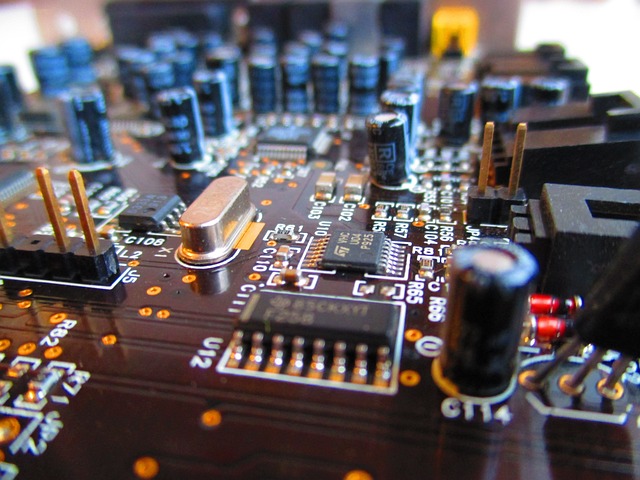


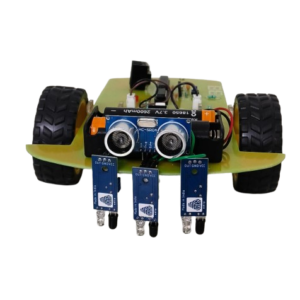


There are no reviews yet.